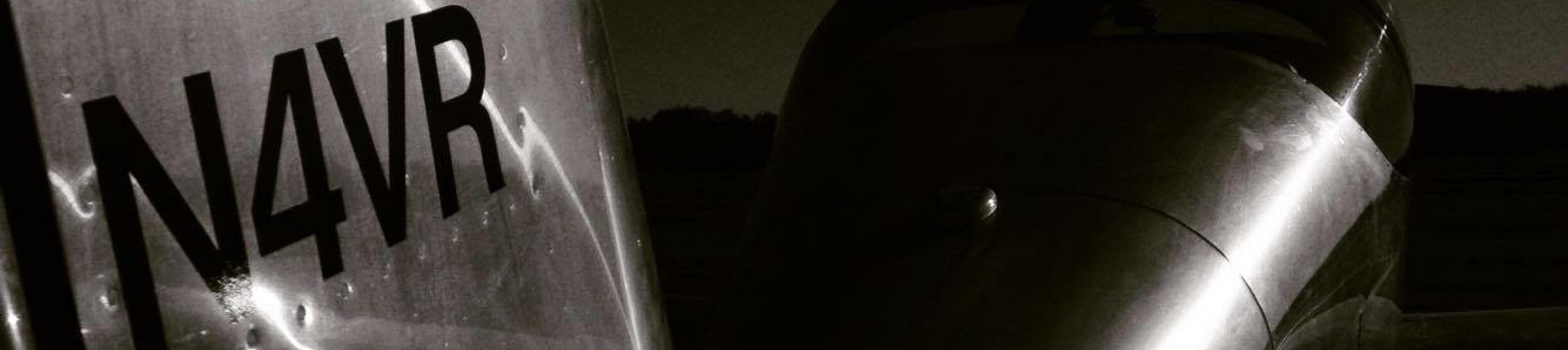I stopped by the avionics shop this morning and had them swap a couple of audio inputs in the harness before I started wiring it into the airplane. After work, I installed the connectors in the back of the trays and ran all of the ground lines. I temporarily hooked up the power lines to the battery buss and installed some fuses to fire them up. The map page showed No GPS Position, but that wasn’t surprising since I hadn’t connected the GPS antenna.

I installed a BNC connector on the COM antenna cable and a TNC connector on the GPS antenna.
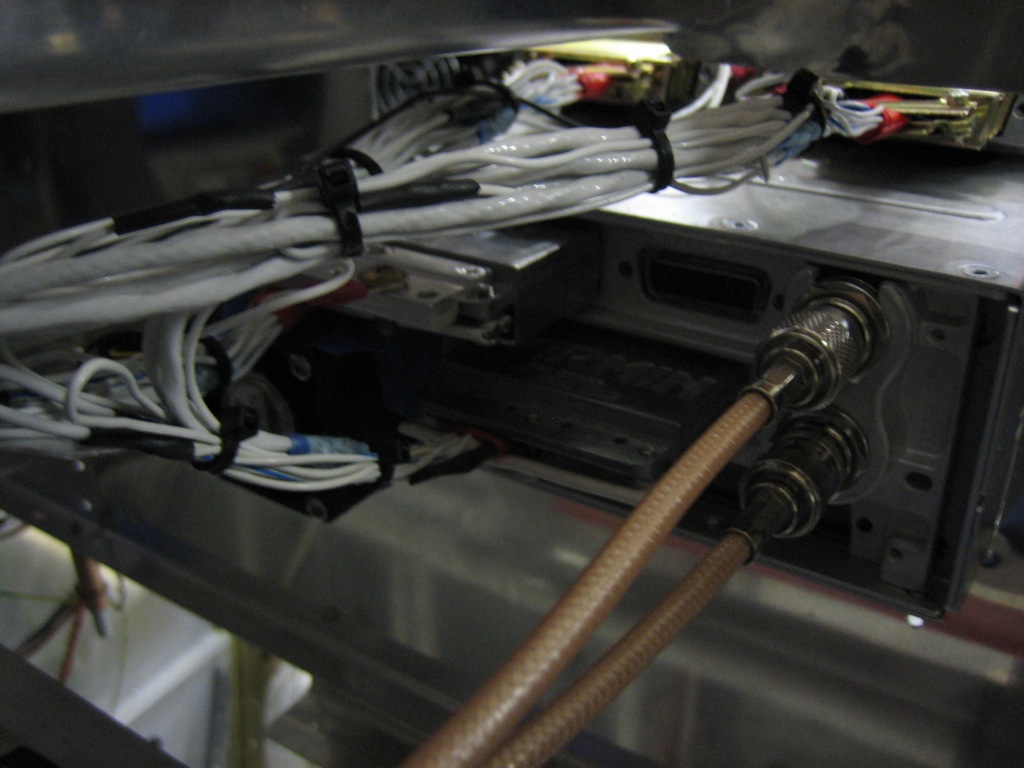
I also plugged in the SD card and updated all of the databases. They’re all current (at least for a few more days).
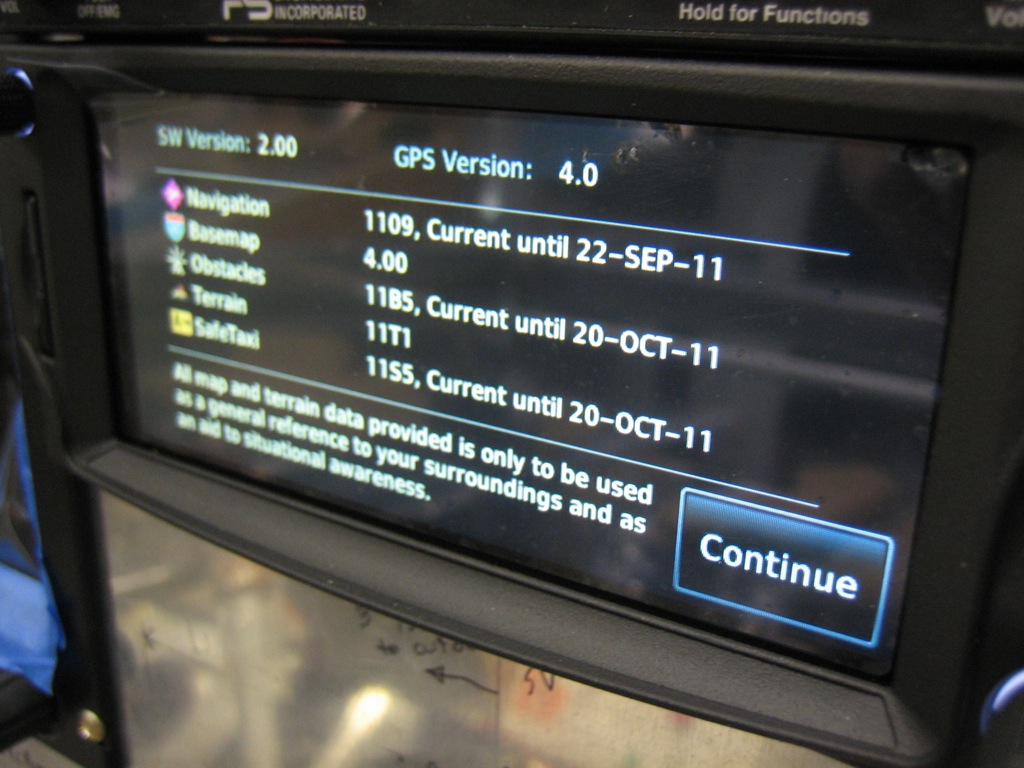
Even in my garage, the GTN had no problem acquiring 6-7 satellites within just a few minutes. Subsequent restarts allowed the GTN to locate itself much faster since it already had an idea where it was. The red X over the COM frequencies is because I didn’t plug in the fuse for the COM power line.

I had to fire up the SkyView screens to get an idea what the whole panel will look like. The SkyView and GTN aren’t talking to each other yet, but there are only a handful of wires to hook up to make that happen (ARINC and serial). The only other GTN wires that need to be hooked up are the serial outputs to the transponder and ELT as well as the dimming wires.