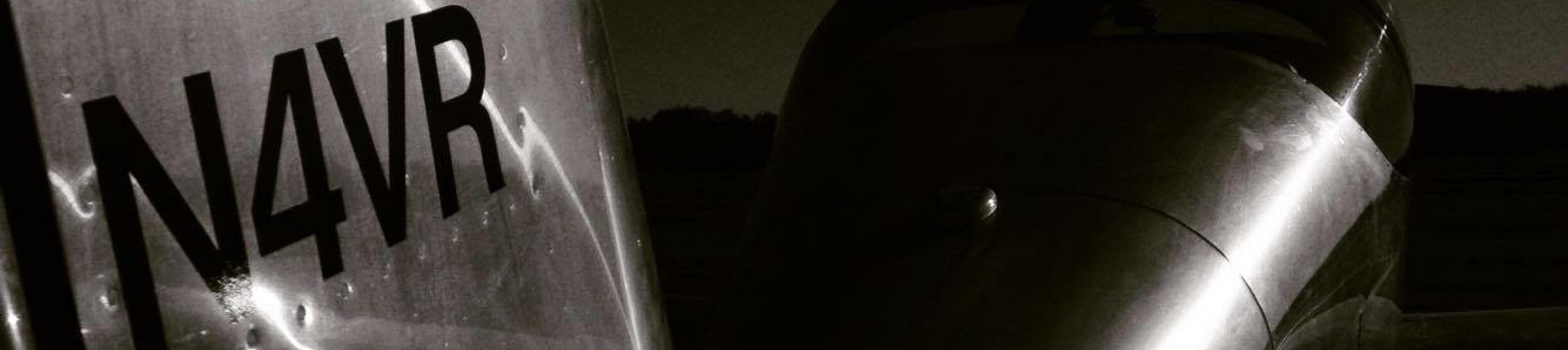I’ve always had difficulty staying in contact with friends and family when flying. Cell phone coverage is spotty, especially across the western half of the US and when flying at higher altitudes. I often just need to send a message about where I am or what time I’ll be landing, but sometimes there’s something more urgent to deal with like the time my wife desperately needed to get ahold of me.
Starlink recently added a Local Priority plan that works up to 350mph, so I decided to add one to our Bonanza and one to my RV. Since I’ve been learning Fusion 360, I decided to design a custom mount. The Starlink Mini antenna is not a simple rectangle though, and I don’t own a 3D scanner.

Fortunately, Starlink publishes a 3D model for the Mini, so I used that to design some plastic mounts that fit over each end (the parts in black below), and an aluminum frame that holds the mounts. I used plastic for the mounts since they wrap over the top of the antenna and I didn’t want to interfere with the signal. The plastic will be transparent at the frequencies the antenna operates at (as will the fiberglass wingtips).

The plastic mounts space the antenna off of the frame since the back of the antenna hangs down somewhat.

I uploaded the aluminum frame to SendCutSend and had the part in hand two days later. After some deburring, I shot a coat of primer and paint.

I 3D printed the mounts out of ABS which is quite strong and should easily handle the high temperatures the plane will experience when parked outside in the sun.

With the plastic mounts installed, the antenna nestles neatly inside the aluminum frame.

Here’s the bottom side. It’s honestly quite impressive how well the parts fit. Even the bolt holes in the bottom of the mount lined up perfectly between the aluminum and plastic parts.

The Starlink Mini antenna will operate with an input voltage from 12-48VDC, but I’ve heard it can be sensitive to low voltage. It has higher power consumption during startup, and if the voltage drops, the antenna can restart. To avoid this, I installed a step-up power supply that will take 9-28VDC input and output 30VDC. It’s built for the Starlink, so the output cable has the Starlink specific connector. I elected not to run a separate power wire out for the Starlink, and instead tied it into the strobe power wire.
UPDATE: The step-up power supply was causing noise on various radio frequencies, so I removed it. It’s been rock solid on subsequent flights when run directly off the bus, so it was unnecessary.

I riveted the aluminum frame to some angle aluminum that I cut as long as I could to spread the load out as much as possible and limit the rib flexing. The frame angles the antenna away from the rib by 10º; this partially offsets the wing dihedral, but further points the antenna away from the wing by a few more degrees. It also roughly centers the outside edge of the antenna along the height of the rib. Given the shape of the wingtip, this ensures the antenna stays well clear of the inside surface.

I installed the plastic mounts on the antenna and bolted them to the frame.

Finally, I plugged in the power cable and zip-tied the wires.